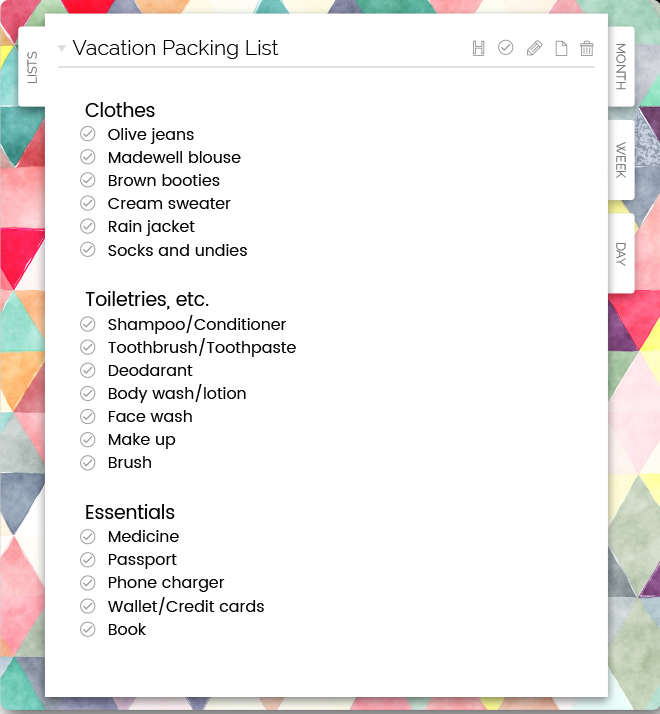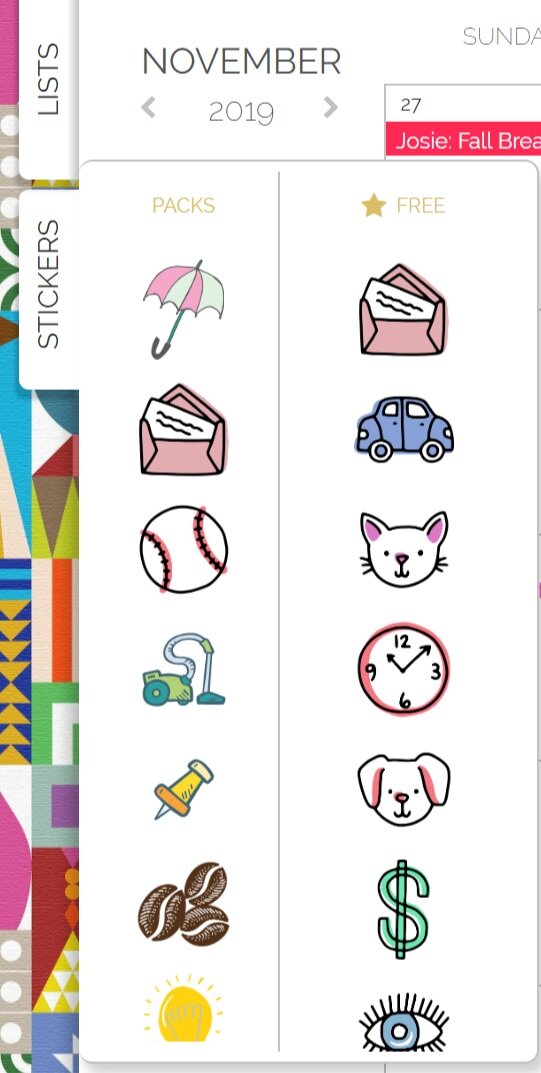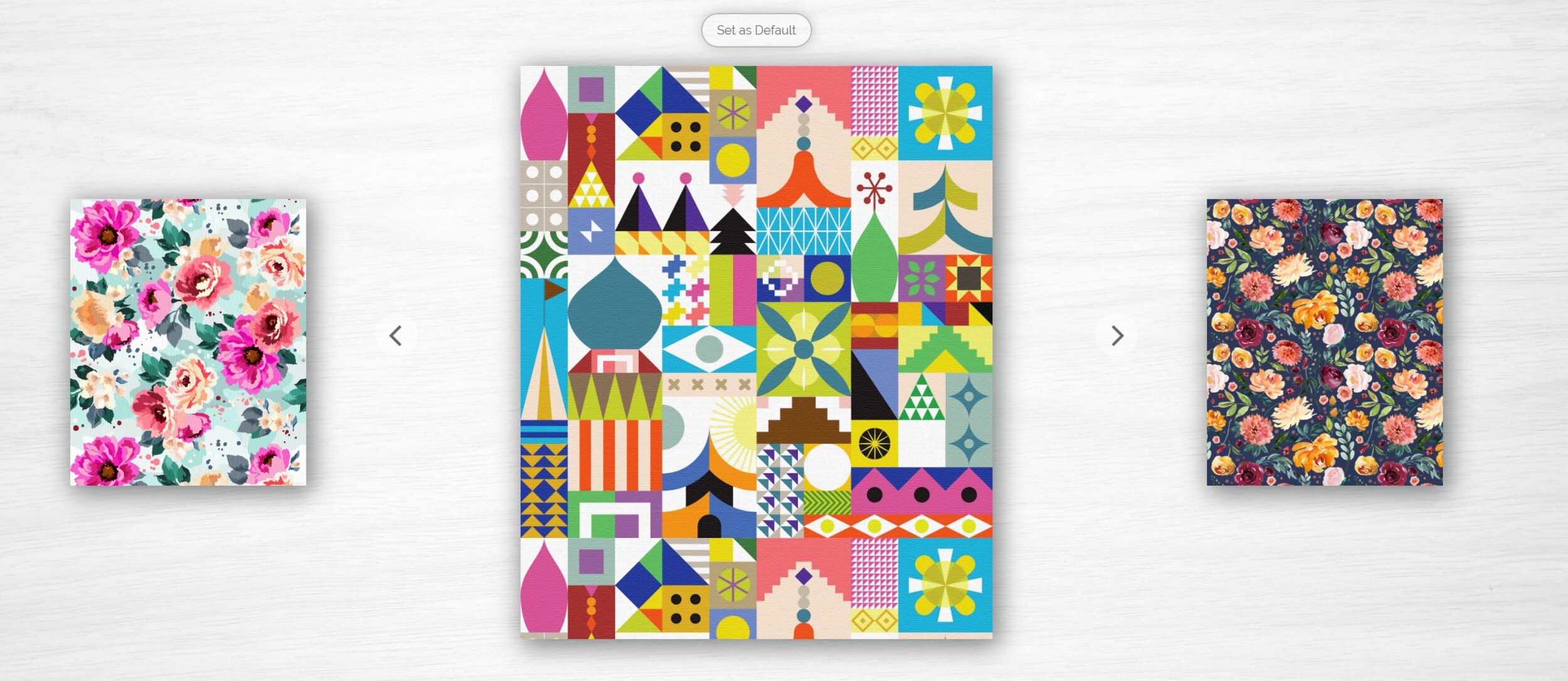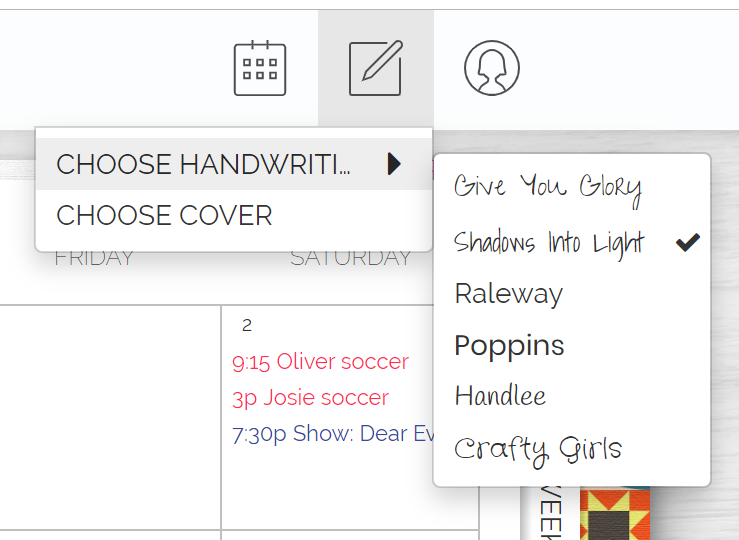Review: 2020 Artful Agenda Online Planner
I don’t know about you, but as much as I love a paper planner, sometimes I really prefer to just have everything on my phone! The problem with that is, it’s never as pretty or flexible as a paper planner. Until now! When I found out about Artful Agenda and read the backstory, I was intrigued. The owner, Katy Allen, loved paper planners but loved the convenience of digital. She created a digital planner that looks like a paper planner. You can plan online or using the app. It’s not perfect, but it’s pretty darn awesome!
Artful Agenda is a subscription. It’s free for two weeks, and after that I paid $35 for the year.
Any of the 3 Planning Personalities! . I truly think any of the personalities could use this one, because it’s flexible and you can use as much or as little detail as you want!
(If you have not taken my quiz to find out your Planning Personality, take 1 minute and do it now!)
Calendar: You can sync google, iCAL, and outlook calendars with this app. That means you can see all of your calendars in one place, with pretty colors that you choose to represent each one. If you make a change in Artful Agenda, it’s reflected back on the google, iCAL or outlook calendar. I love being able to have my son’s school calendar (a google calendar) automatically show me things like “Half Day” on Friday in Artful Agenda, for example. It’s great to see my client schedule next to the rest of my life.
To Do Lists: There is a tab called “lists” where you can have a variety of to lists or tasks. You can create them by category. You can also assign them to a certain day, and they show up on the daily view. I could make a list called “weekly tasks” that contains items like: pay bills, write blog post, plan meals, order groceries, laundry. Then at the start of each week I can assign those tasks to the day of the week that I’ll do them. Pretty cool! You can also keep permanent lists that you use over and over again, like the vacation packing list shown here, or a grocery list of the foods you always buy. You can also add tasks directly in the day view.
Flexible View: Depending on how much detail you like to plan, you can view a day, week or month at any time. It’s so nice not to have to re-write things, because once it’s on your calendar it shows in every view.
Design: It’s pretty! You have the ability to choose your own cover, handwriting, and even add stickers to the planner.
Add stickers to your planner, just like a paper planner.
Choose the handwriting you like best
Goals - while there is a section on the lower left of the monthly view for goals, this planner doesn’t have a big goal focus. You could utilize the “list” portion to create your goals and sub-steps, as a work around.
Writing - I’ve been using this planner for about 6 months. I do sometimes miss writing and doing paper planning! I think a nice combo could be using this for calendar and to-do and then using something like the PowerSheets Goal Planner too.
If this planner doesn’t feel like you, check out these instead:
If you want to try a paper planner with lots of goal planning too, then the Passion Planner may be for you.
If you want to use a paper planner and like a lot of daily detail, check out the Emily Ley Simplified Daily Planner.